AutoCAD
- Convert To Polyline
- Curve Text
- Text Trans
- DWG To DWF
- Create Color Layers
Convert To Polyline command is used to convert the closed loop(which is formed by multiple entities) into a single polyline entity. Supported closed loop entities are line, arc, spline, poly line, elliptical arc. This command will be useful while cutting the Metal plates in CNC Machine using AutoCAD drawing. CNC Machine requires polyline entity.
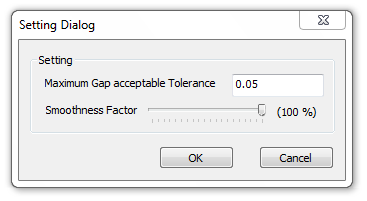
For free live demo, trial version or for purchase, Please mail to support@htssindia.in.
- To create a text over the arc, circle, and elliptical arc.
- The curve Text command provides more options (Text Alignment, Text Reading order, On convex, On concave, Inward to center, outward to center, Text properties) to create the Text over the curve entities.
- This command provides a preview of the Text before creating the entity
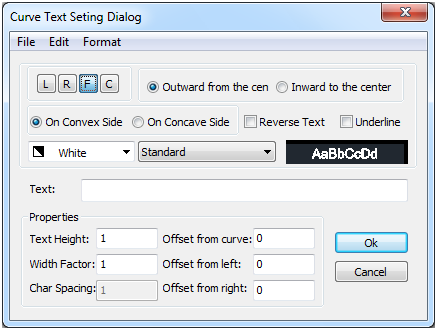
For free live demo, trial version or for purchase, Please mail to support@htssindia.in.
- To translate the selected text into the specified language.
- This command supports the AutoCAD Text entities.
- It can convert the text entity without modifying the Text properties.
- It supports all languages and requires Internet connection.

For free live demo, trial version or for purchase, Please mail to support@htssindia.in.
- To convert selected layout of drawing (DWG) file into DWF.
- This command can convert the all drawing layouts into DWF file.
- It supports the DWFx format also.
- It displays all the available drawing layouts, and user can select the specified layout.
- It takes very less time to create the DWF file.
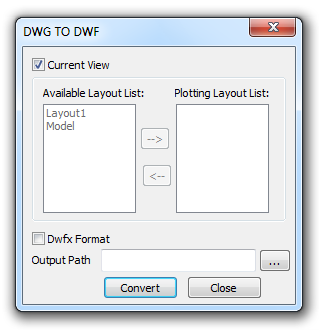
For free live demo, trial version or for purchase, Please mail to support@htssindia.in.
- To create the layers with different colors.
- User can create layer for all colors or create layers for the given layer count.
- Layer Name format can be customized by the user.
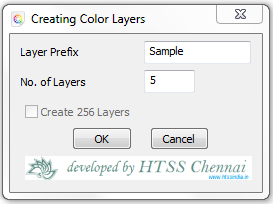
For free live demo, trial version or for purchase, Please mail to support@htssindia.in.